Amazon EC2
What is Amazon EC2
EC2 = Amazon Elastic Compute Cloud
Key steps Amazon EC2
- choose EC2 instance type
- scale EC2 instances either vertically by resizing the instance, or horizontally by launching new instances and adding them to the pool. You can set up automated horizontal scaling, using Amazon EC2 Auto Scaling.
- Once the EC2 instances is scaled out horizontally, we need distribute the incoming traffic across those instances. This is where the Elastic Load Balancer comes into play.
- know different pricing models.
How does EC2 work
- launch
- connect
- use
Amazon EC2 instance types
When you launch an EC2 instance, you choose the instance family.
An instance = A copy of an Amazon Machine Image (AMI) running as a virtual server in the AWS Cloud.
- General purpose instances
- provide a balance of compute, memory, and networking resources.
- Compute optimized instances
- ideal for compute-bound applications that benefit from high-performance processors.
- use cases: batch processing
- Memory optimized instances
- designed to deliver fast performance for workloads that process large datasets in memory.
- use cases: high-performance databases
- Accelerated computing instances
- for hardware accelerators, or coprocessors, to perform some functions more efficiently than is possible in software running on CPUs.
- Storage optimized instances
- designed for workloads that require high, sequential read and write access to large datasets on local storage.
- use cases: distributed file systems, data warehousing applications, and high-frequency online transaction processing (OLTP) systems.
Scalability & Elasticity
Scalability
- Scalability involves beginning with only the resources you need and designing your architecture to automatically respond to changing demand by scaling out or in.
- can be achieved by Amazon EC2 Auto Scaling
- dynamic scaling: responds to changing demand
- predictive scaling: automatically schedules the right number of Amazon EC2 instances based on predicted demand
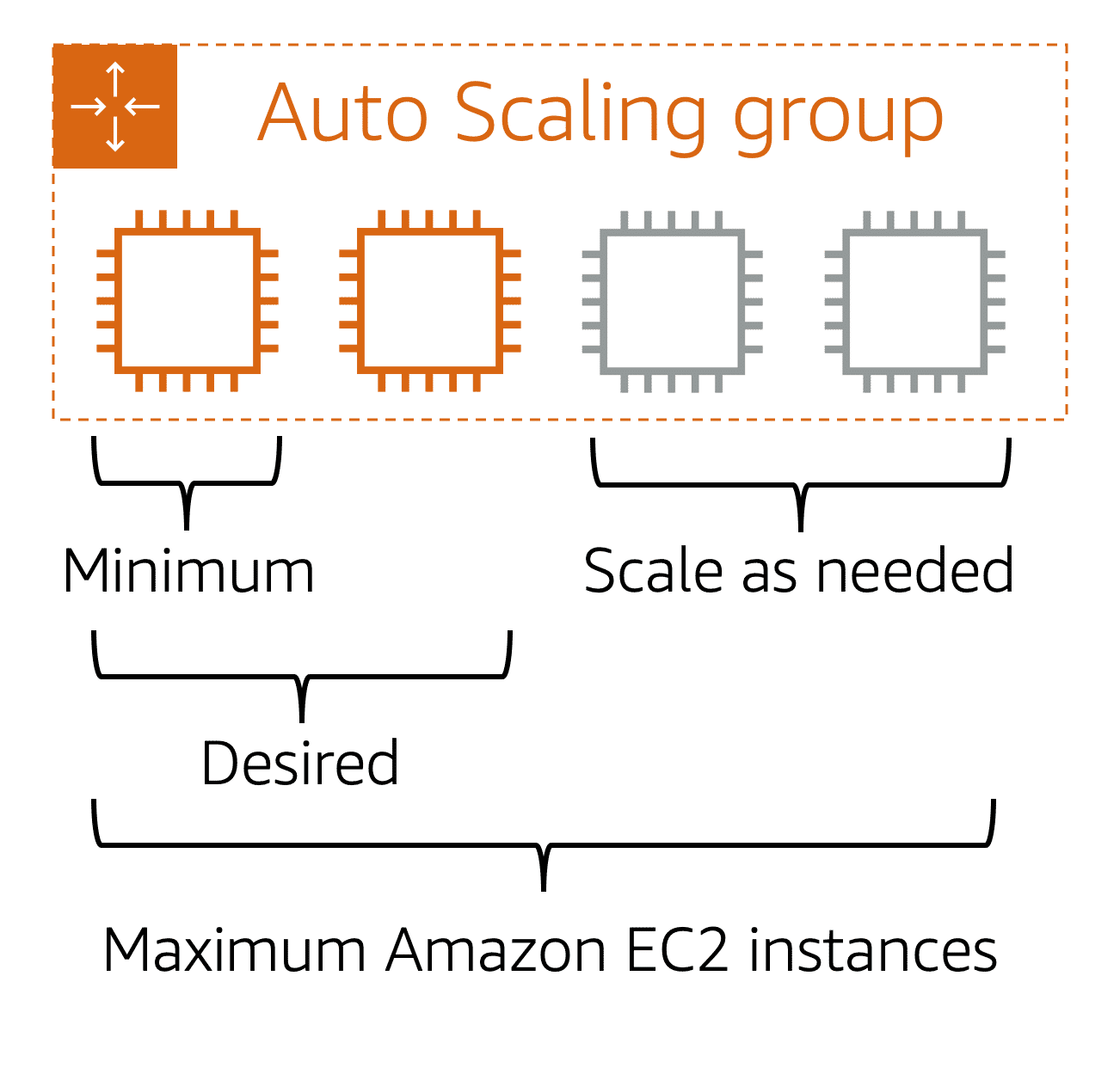
Elasticity
- can be achieved by Elastic Load Balancing = the AWS service that automatically distributes incoming application traffic across multiple resources, such as Amazon EC2 instances.
- low-demand period:
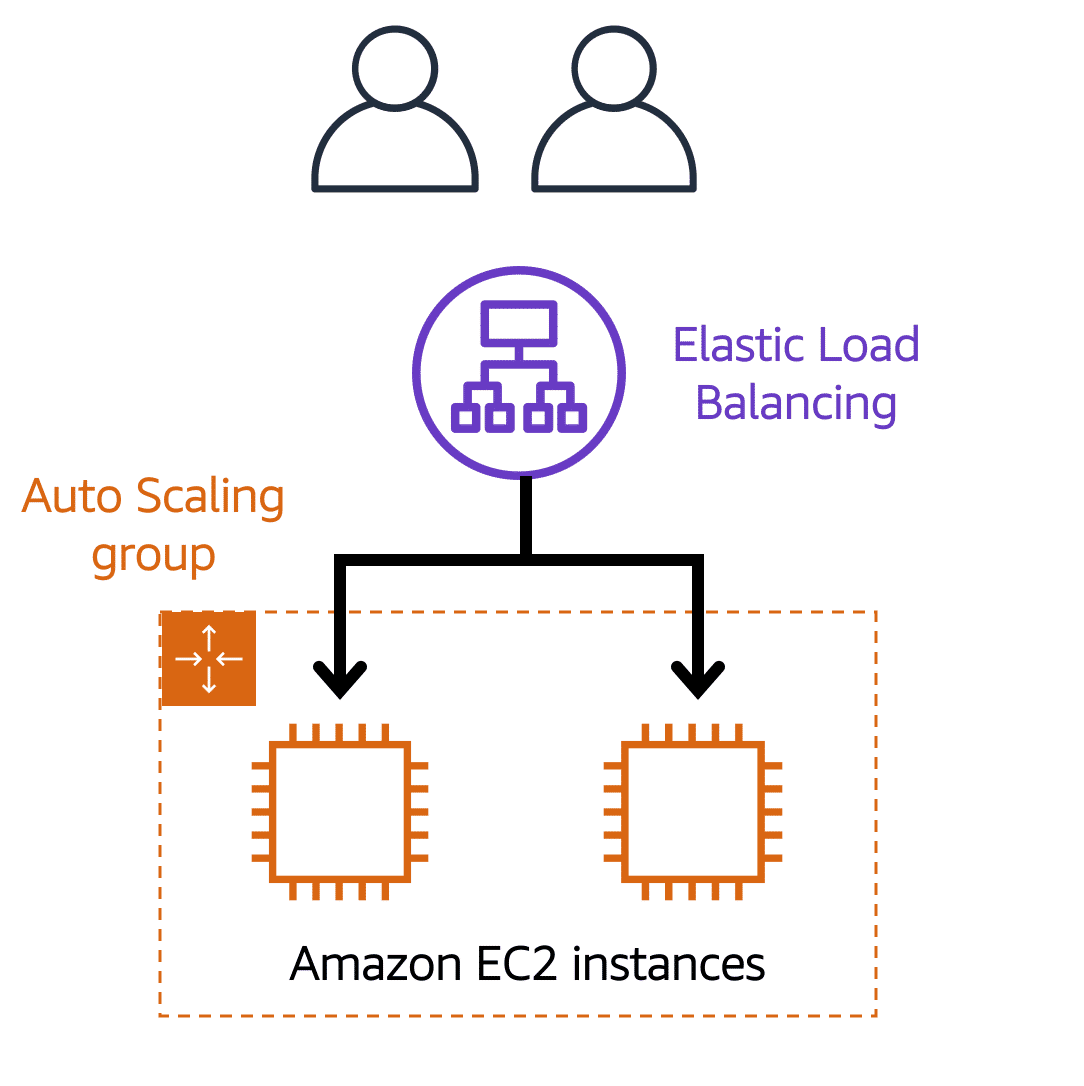
- high-demand period:
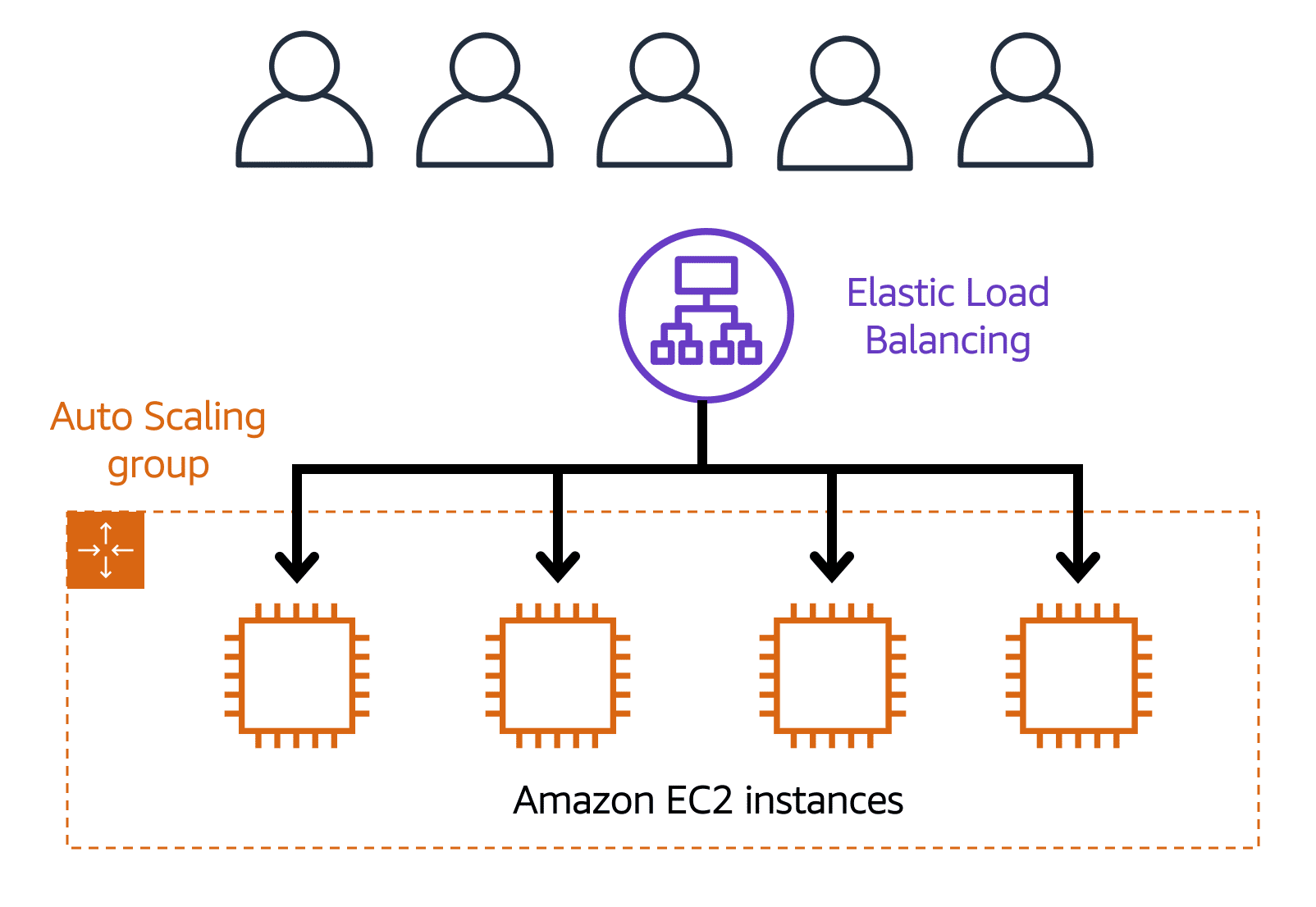
- low-demand period:
Amazon EC2 pricing
- On-Demand
- deal for short-term, irregular workloads that cannot be interrupted.
- Amazon EC2 Saving Plans
- reduce your compute costs by committing to a consistent amount of compute usage for a 1-year or 3-year term.
- offer you cost savings at up to 72% off of On-Demand prices.
- Reserved Instance
- a billing discount applied to the use of On-Demand Instances
- require a commitment of either 1 year or 3 years
- Spot Instances
- ideal for workloads with flexible start and end times, or that can withstand interruptions.
- offer you cost savings at up to 90% off of On-Demand prices.
- Dedicated Hosts
- physical servers with Amazon EC2 instance capacity that is fully dedicated to your use.
- higher cost than others